Securaze Work 3.0

Welcoming our latest secure data erasure solution for all IT assets - Work Ops 3.0
Securaze team is proud to present it's brand new Work Ops 3.0 - a well-known erasure software with more than just a few novelties.
To start the introduction, we will provide you with details of the latest endeavor of our design team. The creation and development of the Design Library 2.0, unique to Securaze and all it's products, enabled us to re-design the interface, making it more user-centered and user-friendly. This allowed us to reduce visual clutter, leaving only important information available at a glance. The extended use of white space therefore leads to the reduction of eye strain, benefiting the health and well-being of our users. Furthermore, to avoid the unnecessary cognitive load, the overall amount of information was diminished, and the language was simplified, so that the user's competency in operating the Work Ops arrives faster and easier. This new UI/UX design is also aligned with our Mobile Ops solution, streamlined with the same look & feel.
-1.png?width=680&name=MicrosoftTeams-image%20(4)-1.png)
When talking about the span of assets eligible for use with Securaze Work Ops 3.0, the number of supported devices and drivers is now 3 times larger than before, including touch screen support, gaming graphic cards, Apple WIFI modules and much more.
Not only is the quantity of suitable devices increased, but also the speed of sending the device data to the Securaze Dashboard in real-time. The information now travels 2 times faster to the cloud, which is fairly noticeable with standard PC systems and huge on systems with many storages. This way, Securaze Work Ops 3.0 reduces and optimizes the time user spends on secure data erasure, leaving room for other activities and engagements.
Let's talk functionality - and how we remain at the top of the list in secure data erasure quest. The Securaze Work Ops 3.0 is now capable of reading screen dimensions in inches for notebooks, tablets & all-in-one devices - both PC & macOS, making sure that the user is provided with all available device details regarding hardware.
Icons for CD/DVD/Blu-ray devices were added, so that the optical drives are distinguishable from storage devices more easily, leaving no room for confusion during the erasure process.
Alongside comes the feature of Apple marketing names of devices being shown additionally to internal Apple codes (macOS), allowing the devices to be properly recognized by the software and by the operator.
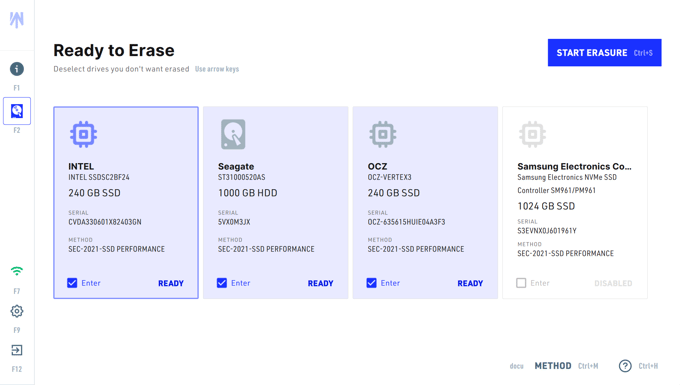
Sounds too good to be true? In Securaze, we strive for the best, to be the best and remain the best. And we won't stop even when we are there.
Here are some miscellaneous fine improvements that we won't neglect to mention:
The Work Ops 3.0 comes with improved visibility of scannable QR Codes on edge case resolutions, which prevents the QR code to be cut off, and the necessary information to be irretrievable. Implementing the Quick Response code, which is used to track information and send it to the cloud is a key for using the Work Ops 3.0 offline - another security step we took in maintaining our reputation as a reliable and secure data erasure solution.
The auto-shutdown operation after the erasure has been completed is now executed only if the data was sent to the Securaze Dashboard. That way, we ensure there is no loss of data or conflict in communication with the cloud, but it also reduces the chance of unsuccessfully completed erasures.
Choosing and entering typical problems / device issues before or during the erasure process is practically improved and optimized, which grants the user an easier and faster way to locate and apply the corresponding issue to the respective asset. Adding, editing and deleting the device issues is also available in the Securaze Dashboard after the data erasure, in case any changes to the device were made.-1.png?width=680&name=MicrosoftTeams-image%20(5)-1.png)
Session timeout setting, that is used to control how long a user session can be inactive, is improved to ensure the data is always sent to Securaze Dashboard, and no information is lost in the process.
And, finally, we included the possibility to block unsupported Work Ops versions. This way, the users will always have the up-to-date versions for their erasure machines, which ensures the best experience in working with our data erasure solutions.
Upcoming: Securaze Diagnostics Tool
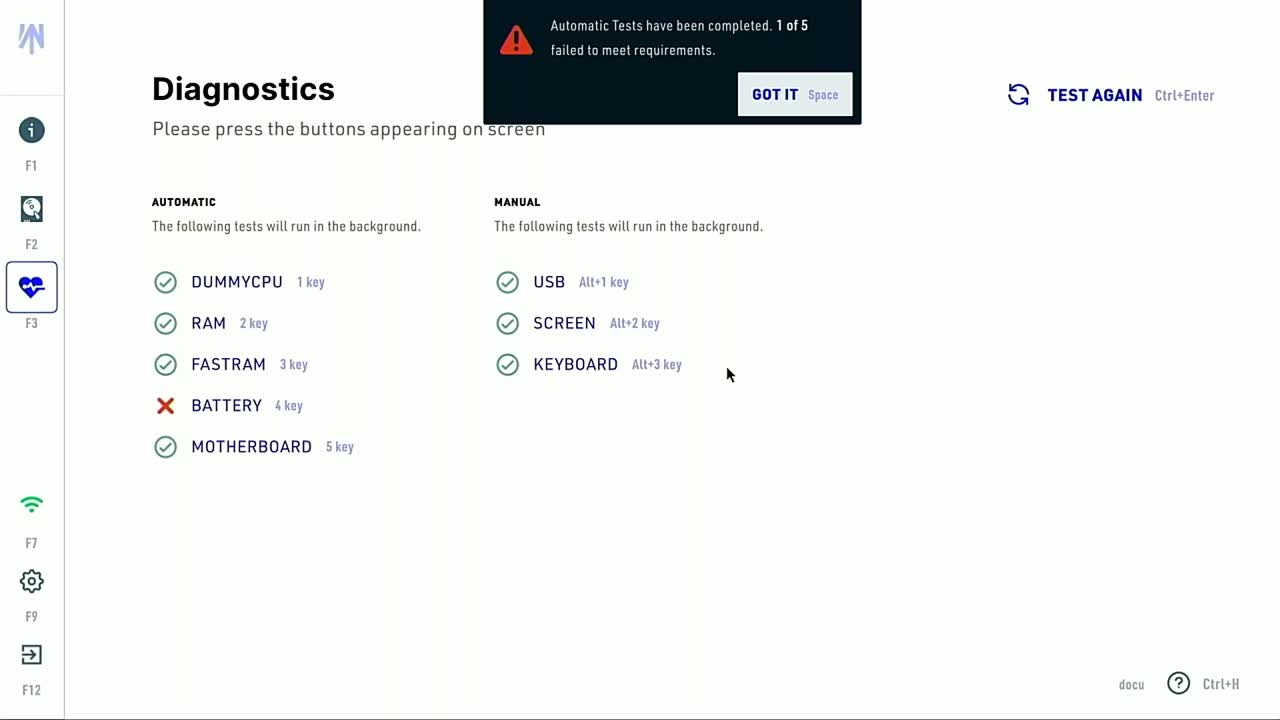
For more questions about Securaze Work or any other matters, please feel free to visit our website or contact us at: www.securaze.com

