Securaze Mobile 3.0

Securaze Mobile. An innovative product. A unique product. Our new product.
After countless hours of hard work and an amazing collaboration of our teams, we are delighted to introduce you to our new product and convince you of it!
Securaze Mobile is a secure data erasure solution for mobile devices on a wide scale.
Our product offers a modern approach, which provides a great variety of secure data erasure solutions in order to fulfill all security requirements.
Every device that is processed by Securaze Mobile automatically creates a tamper-proof erasure report, providing audit evidence to meet global data protection regulations. Securaze Mobile ensures security and compliance while processing large volumes of your mobile devices, while delivering maximum value through the use of innovative new technologies, processes and a resilient ecosystem of technological partners.
We are proud to announce that our erasure solution is the only mobile solution on the worldwide market to be certified by Common Criteria EAL2+ and ADISA.
Securaze Mobile's main layout allows you to choose and switch between card and list layout, meaning how the listed devices are shown, depending on the way it suits you better. In card layout, each device is shown as a small rectangle. In this view, the most important information is available on the card, more details are available by clicking on the desired device and a popup window will show the device details. In the list view, each device has a line with the most important information. This is more suitable to view multiple devices with their details on the screen at once.
The benefits of using Securaze Mobile are numerous, from smart licenses, where only successful erasures are counted, to iOS Parts Validation, meaning the industry's most comprehensive identification of OEM and non-OEM parts, including firmware spoofing, and a digitally signed erasure report, providing secure geo-mapping to confirm processing location for audits, our software has everything you need to get the work done efficiently.
Unlike the usually boring and disintegrated user interface in enterprise applications, where the user has to figure out the functionalities from the documentation, our solution offers a more efficient and user-friendly UI/UX to simplify the learning process and reduce operator-induced errors.
Securaze Mobile is also eligible for use with Apple Silicon devices that encase M1, M1 Pro or M1 Max chip, such as MacBook Pro, Mac Mini and iMac. These chips were introduced by Apple in the late 2020 and came to replace the existing Intel processors. Since these devices behave nearly like iPads, it was logical to integrate them into Securaze Mobile solutions, and offer our users a secure data erasure tool for Apple's latest technological innovation.
Furthermore, we are happy to announce that we are the first vendor in the world to support Huawei's HarmonyOS at 100%.
Other features of the mobile solution include lightweight mode, which enables smooth animations for slower computers through mobile processing on the user interface, targeted selection of devices by platform, such as selecting only Apple devices or only Android devices, a unique QR code scannable by Motion Ops to capture the device, and detailed states throughout the device's lifecycle in mobile. "Disconnected/Unplugged", "Download", "Erase" with sub-states, "Ready", "Activate", "Charge" and "Erase" states are available to evaluate exactly what is going on with the device.
Additionally, there is an "Expert mode", offering three different erase solutions in Mobile: Data wipe, Smart erasure and Advanced erasure.
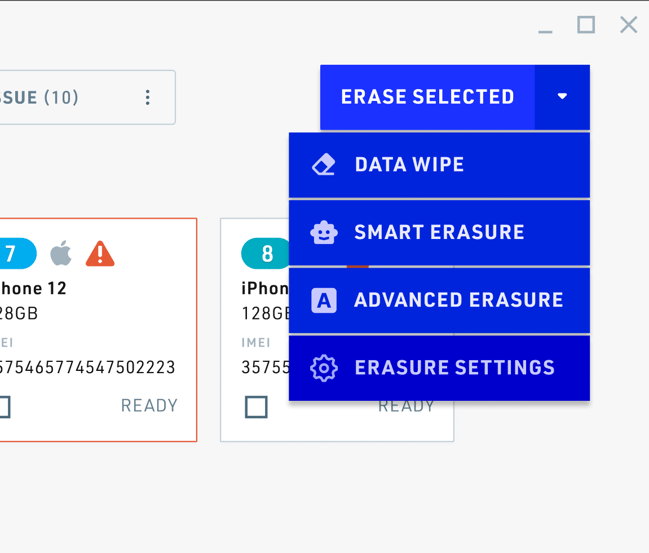
It's also possible to enable filters for the available devices, for example, displaying disconnected or unclassified devices or devices with failed connections.
Having an iOS device erased and updated to the latest version at the same time is also a feature of our Mobile version.
There is also the ability to set up and use USB hubs and local ports. The ports have a unique color and identifier associated with the device when connected. When initializing a new hub, simply put a sticker on the USB cables, which has an identifier (a number) that corresponds to the physical device and the device map used on the user interface. It can help locate the device within the application. The port numbers are also displayed on the mobile side when the erasure process is running. Some users often put the devices upside down in a box when the erase process is running and since our mobile application rotates along on the phones, the port numbers are visible, which can make one's life much easier.
For a visual experience of our program, click here to watch the short video: Securaze Mobile
For more questions about Securaze Mobile or any other matters, please feel free to visit our website or contact us at: www.securaze.com

