A new sustainable feature of Securaze Work - The ability to adjust the display brightness.
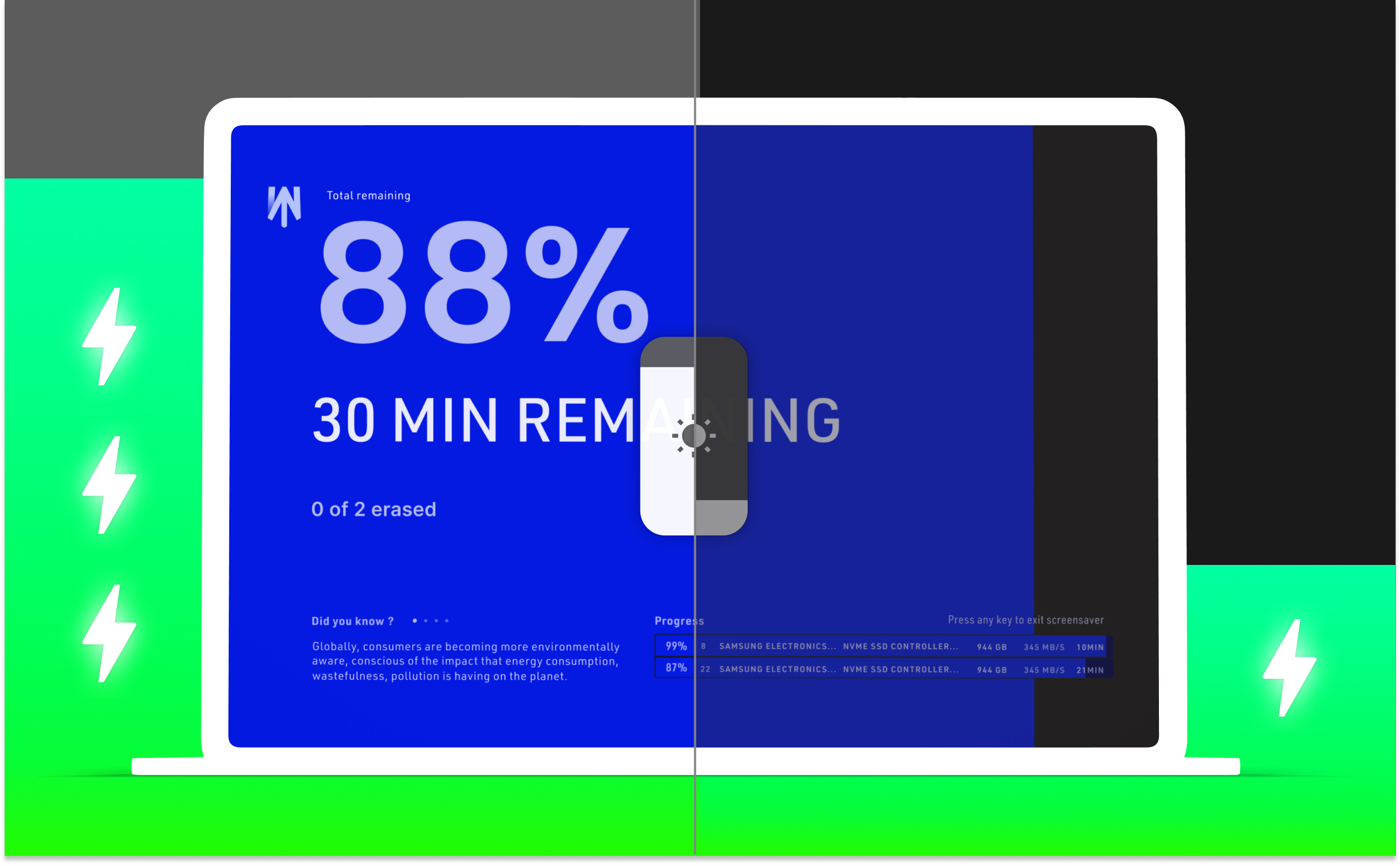
Whether for work, study or leisure, computers have become an indispensable part of everyday life. But intensive use can consume a lot of power, and with rising electricity prices, saving energy not only helps our environment, but also your wallet.
From the office to the production hall, nothing in a company works without electricity. The costs are correspondingly high. Especially in our industry, the technology sector, a significant part of the electricity costs can be traced back to our computers and monitors. However, high energy consumption does not have to be mandatory, because there is a simple solution to reduce the power consumption of laptops by up to 30%, which is simply to decrease the brightness of the screen significantly.
A screen at full brightness not only consumes a lot of energy and drains the battery faster, but it's also not particularly good for your eyes and makes them tire more quickly. So, reducing the brightness is worth it both to save power and in favor of your health.
We have now developed a solution for you, our customers.
For our Securaze Work Erasure solutions, the brightness of the screens of the devices to be cleared can be reduced, thereby saving power and money. By default, normal screen brightness is set to 100% and reduced brightness is set to 80%, but you can change this individually at any time on the dashboard and specify how these modes are ideal for you. During erasure it is possible to set the screen brightness in the range of 0-100% and during use from 20-100%, because under 20% brightness the readability suffers. With this new feature, you can specify that when preparing for erasure, the brightness is at 100% and as soon as the erasure is started, the screen brightness is reduced to a minimum, always saving significant amount of power but especially during longer erasure processes. As soon as the erasure is finished, the brightness is increased to 100% again. Optionally, you can also activate a shutdown of the erased system as soon as the erasure has been successfully completed. However, in case of an error, it will continue to run.
Let me illustrate the whole thing more concretely with a mathematical example. Evaluating the data from reputable sources such as WHO, Statista and others with a little logic, we can reach a conservative estimate of 140,000,000 desktops and notebooks annually being decommissioned, erased and reused. If we assume an average consumption of 75 watts per hour per notebook, an electricity price of 0.36€/kWh ($0.38/kWh) and an erasure time of about 1 hour, the annual electricity costs for these 140,000,000 devices are around 5 million euros (5.27 million dollars). Now, if you can reduce electricity consumption by about 20% by reducing the brightness of your screen, this would mean saving 1 million euros (1.05 million dollars), just by reducing the screen brightness!
Reducing the brightness of your screen through Securaze Work and thus saving electricity in the office and throughout the company will therefore not only help the environment and your health, but will also make your finances better.
For more information, please visit our website or contact us at: www.securaze.com
.png)
